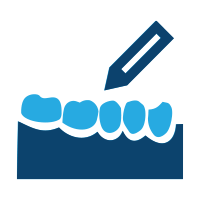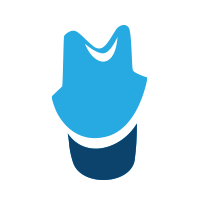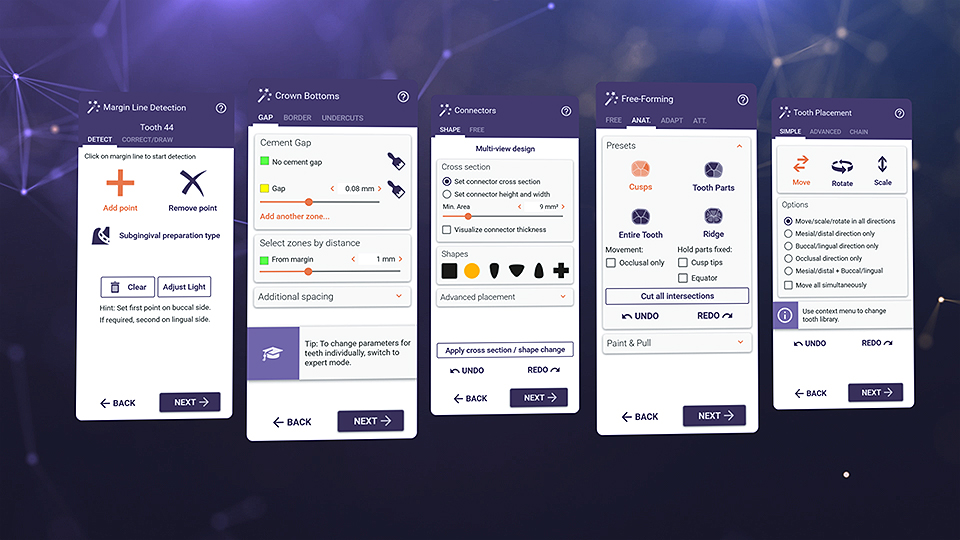exocad ChairsideCAD

DENTAL CAD SOFTWARE
exocad ChairsideCAD
Single Visit Restorative Design
with exocad ChairsideCAD, same-day digital dentistry is now a reality. This open-architecture dental CAD platform is ready to integrate into your clinic with a powerful design engine, automated workflows, and intuitive wizard-guided sequences for single-visit restorations.
All of digital dentistry in one platform
We all know how important the patient experience is. exocad chairside 3.0 is the first complete open-architecture CAD software platform that is fast, precise, and designed for personalized patient care and same-day digital dentistry. It offers a simple and intuitive workflow with incrediblely innovative features to get to that perfect smile.
Designing a smile using just a photo? Or designing a crown in just 2 minutes?
YES! Using this software, you can create a better patient experience and you can save a lot of time. From preparation and scanning, CAD design, milling or 3D printing and insertion, exocad chairside 3.0 is the most integrated digital dentistry platform. A high level of automation and consistent results are ensured due to exocad’s simplified, intuitive user interface and open tooth material libraries.
Key Features
Benefits in a nutshell
Saves you and your patient a tremendous amount of time
ChairsideCAD is fast and simple to handle with no extensive training required. It is easy to learn and it guides you step-by-step through the process.
In addition, it helps you realize same-day restorations in the dental practice.

It’s all about flexibility
- In-house or outsourced production, whether you go for milling or 3D printing
- Restorative dentistry in one-single patient’s visit
- ChairsideCAD supports almost all changes you make to the workflow, equipment, or services in your practice
- ChairsideCAD facilitates your communication with dental labs and production centers for improved and predictable outcomes

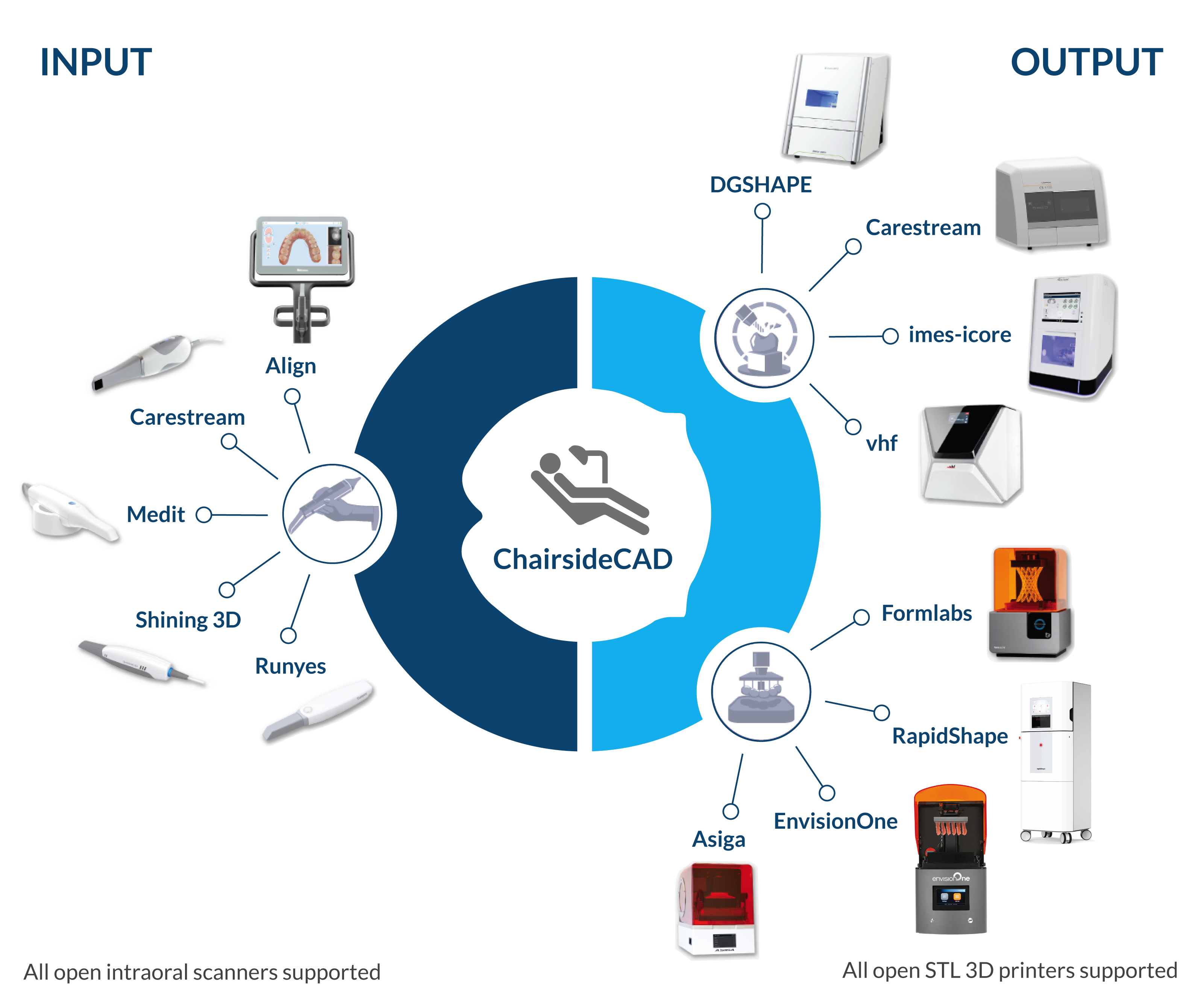
Advantages
Be your patients’ good wizard with exocad Chairside 3.0
No need to change your intraoral scanner
Exocad Chairside 3.0 is compatible with a large number of industry-validated intraoral scanners. All you have to do is choose or change your hardware based on your specific needs thanks to standard data formats.
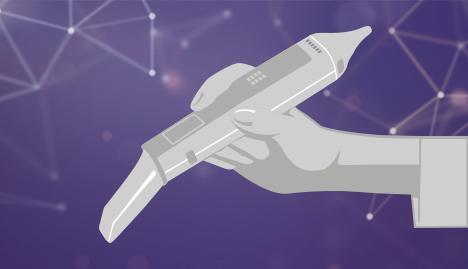
Numerous dental indications
With exocad Chairside 3.0, you can design beautiful and functional dental restorations such as crowns, bridges, copings, veneers, inlays, onlays, pontics, provisionals and dental applications.
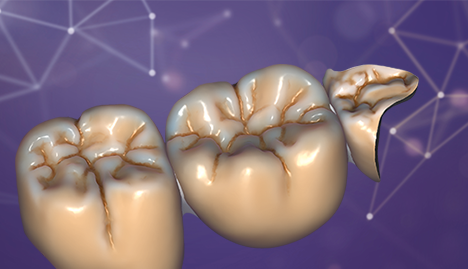
A user-friendly CAD/CAM process
You can benefit from Chairside 3.0 exocad’s wizard mode that’s extremely user-friendly and intuitive so that each time you can obtain consistent results.

Production materials open library
Get access to a comprehensive, open library of materials from world-leading manufacturers. Moreover, various generic blanks for hybrid ceramics, lithium silicates, lithium disilicates, and glass ceramics are also available with Chairside 3.0
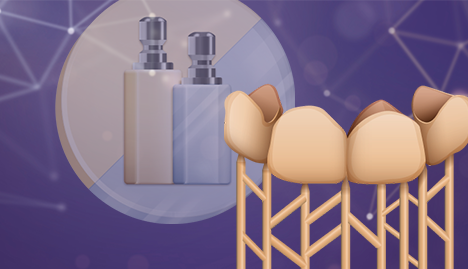
Outsourced or in-house dental production
Chairside 3.0 has an open-software architecture thus integration with any third-party production equipment is possible. Manufacture your restorative designs on almost any 3D printer or milling machine as all the design data is exported in an STL file format.

New and improved features
DentalCAD/DentalDB
Instant Anatomic Morphing*
You can revolutionize your design process by adjusting the anatomy of the teeth in real-time with each movement.
*Patent pending
Parametric Shape Adjustment
From deep fissures for younger anatomy to flat fissures and cusps that are more suitable for older anatomy, you can parametrically make changes to any existing tooth library. Seamlessly, a natural abrasion can also be applied to all selected teeth.
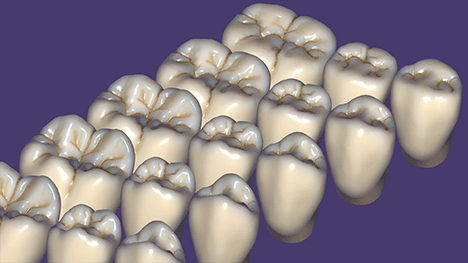
Advanced bridge connectors editing & viewing tools
Exocad DentalCAD 3.0 has now an improved bridge connector editing with split-screen view and tools to change several connectors at once, for a faster workflow in every situation.
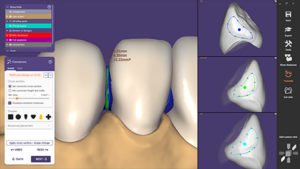
Improved insertion direction control
In the insertion direction dialogue, new tools are now available for easier control over each individual insertion axis.
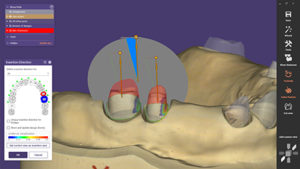
New user interface design
For a simple and intuitive digital interaction, exocad DentalCAD 3.0 has a new user-centred design, including a new dark mode.
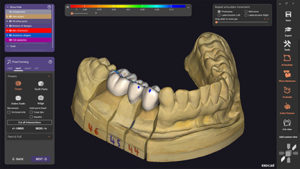
Smile Creator with Artificial Intelligence (AI)
Automatically detect facial features with artificial intelligence
Save precious time when designing cases with Smile Creator. Thanks to AI, the facial features are automatically detected to generate the smile design and obtain an esthetic proposal faster.

Mock-up tooth setups*
With the Smile Creator, you can print clip-ons and let your patients try out their new smiles. Thus, there is no room for interpretations and you and your patients can now have open communication about the expected end results.
*This feature does not work with the Smile Creator stand-alone module.
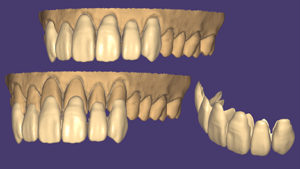
Model Creator
Digital Waxup Model
You can create complete watertight wax-up models based on your designs, with no overlapping boundaries to use with every available 3D printer.
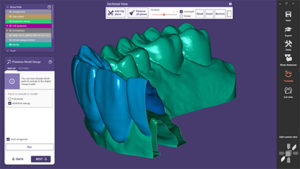
Customize and save printer presets
DentalCAD 3.0 Galway features printer presets for all leading 3D printer manufacturers. You can customize and save individual printer presets, based on your experience and requirements.
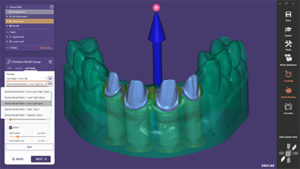
Improved Implant Module
Switch implant connection
The implant connection can now be changed within compatible implant libraries even after finishing the abutment design. Switch to a Ti-base as long as it is compatible with the originally selected implant type.

Improved implant position and rotation
You can now activate the colour-coding of the implant matching per default. Rotate the abutment connection based on the used implant library to set up Ti-bases and angulated abutments for an optimal prosthetic result.